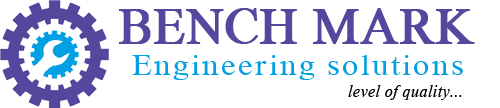ANSYS CFD
Fluid flow issues occur in all sectors of engineering and can range from simple laminar pipe flow to complex multi-phase phenomena involving turbulence, rotating components, conjugate heat transfer and chemical reactions.
As channel partners and specialist users for ANSYS CFD and Flownex, we have the flexibility to provide efficient fluid dynamics modelling solutions for all types and scale of equipment. This includes specialist strategies and software tools for Wind Microclimate Assessment and Thermal Management.
We supply the complete set of CFD tools from ANSYS, including the renowned FLUENT and CFX solvers, supported by standard and customised training programmes.
We also undertake a wide variety of computational fluid dynamics (CFD) consultancy and desktop study projects in most industries involving internal or external flows.
To help engineers who use any CFD system or are tasked to review simulations undertaken by consultants or peers, we regularly run a concise 1 day Introduction Course on basic theory and applications. This provides an invaluable overview on what is behind the ‘black box’ of CFD software, how to interpret results and guidance on best practice.
Ensuring CAD geometry and meshing is appropriate to achieve the desired accuracy and computational efficiency is a vital stage of the CFD simulation process. With ANSYS SpaceClaim, we can prepare clients’ geometry quickly or help them create ‘CFD-ready’ models for themselves. The tetrahedral, polyhedral and hexahedral meshing capabilities available within ANSYS Workbench are ideal to ensure optimum refinement of the fluid dynamics model is achieved.
Complementary to our other software and services for the Chemical & Process and Oil & Gas industries, we have significant experience in helping operators and equipment manufacturers upscale operations and increase throughput, efficiency & reliability through adoption of CFD.
Training course - ANSYS CFD with FLUENT The purpose with this course is to give an introduction to CFD analyses using ANSYS Fluent. The course will focus on main aspects, but it will also provide an insight to more advanced capabilities in Fluent. When the course is completed, the student should be able to create a basic geometry, mesh it, and then solve the flow field with ANSYS Fluent. The student should be able to choose appropriate models to describe the physics of the flow, such as the effects of turbulence, multi phase, and heat and mass transfer. Further, the student should be aware of typical model limitations often encountered in CFD. Post-processing of results will also be introduced.