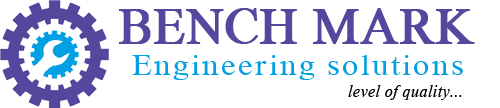AutoCAD is the design software and leader in digital design industries. It does not matter whether you are from architectural, mechanical, interior design, manufacturing, electrical or civil engineering background, AutoCAD is by far the most essential software you would need for your business. AutoCAD creates stunning designs, floor plans, product designs etc in the blink of seconds and gives a virtual presentation to your clients before even you start the project, in fact it could be a convincing point for winning a contract.
How impressive it can be! Attending AutoCAD training with BENCH MARK ENGINEERING SOLUTIONS would enable you to acquire all the skills required for competent and efficient usage of the Cad software. AutoCAD® is among the world's leading CAD 2D & 3D Computer Aided Design tools. Why not transform your sketch into 2D design and convert them into the stunning 3D designs, speeding up documentation and connect with the cloud to collaborate on designs and access them from your mobile. Our AutoCAD course is designed to start from the fundamental level, proceeding to intermediate level and subsequently through to the advanced level. All you need is to have is a little understanding of IT in order to start the training. At BENCH MARK ENGINEERING SOLUTIONS we have well qualified trainers with many years of industry experience who would patiently guide you to achieve your goal and certainly our learning environment is very friendly. If you are looking for job after the course we can certainly send your CV to prospective employers and the recruitment consultants or even help you to analyze your CV to make it look professional.PART- 1
AUTOCAD (2D)
- Interface of AutoCAD
- Basic Geometry Creation
- Drafting Settings in AutoCAD
- Snapping to Coordinates
- Drawing Fundamentals for AutoCAD
- How to use specialize drawing commands of AutoCAD?
- AutoCAD Object Properties
- How to make primary modifications in AutoCAD?
- How to create text in AutoCAD?
- AutoCAD's Orienting
- Utility and Inquiry Tools
- Layers & Layouts of AutoCAD
- Managing Blocks & References in AutoCAD
- Annotations & Annotative Objects
- Designing and Storing Attribute Information
- Extracting Linking and Presenting Information in Tables
- External References
- How to Add Callouts in AutoCAD?
- Checking Your Skills
- How to link to different drawings?
- Organizing Pictures
- Printing & Plotting Drawings
- Properly Size Annotations on Printed Drawings
- How to share information with others?
PART- 2
AUTOCAD (3D)
- Basic Overview to 3D
- Isometric Views
- Thickness & Elevation in AutoCAD
- What is 3D Views & Orbit?
- How to change View Ports in AutoCAD?
- Visual Designs in AutoCAD
- Solid Primitives
- 3D Basics & 3D Operation
- How to modify solid editing?
- How to create 3D Object in AutoCAD?
- How to modifying 3D Mesh Objects?
- Working with Surface Objects
- Modifying 3D Objects in AutoCAD
- Material & Mapping
- Lights & Camera in AutoCAD
- Motion Path Animation
- How to do Rendering?
- Export & Import 3D Drawing
PART-3
AUTOCAD Customization ;
- Basic of Auto Lisp
- Practicing writing simple Programs
- Creating New concepts with Lisp
PART-4
AUTOCAD Project ;
- Project on AutoCAD